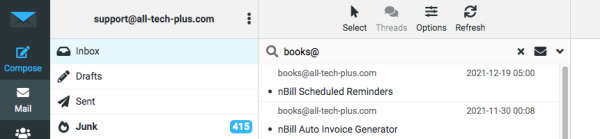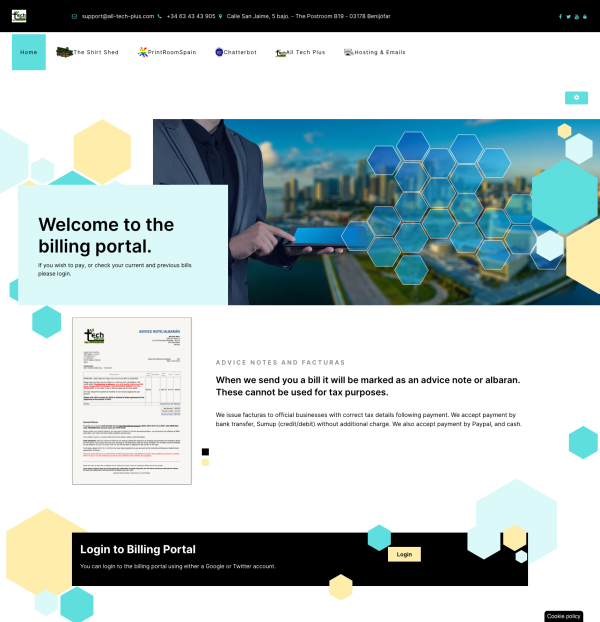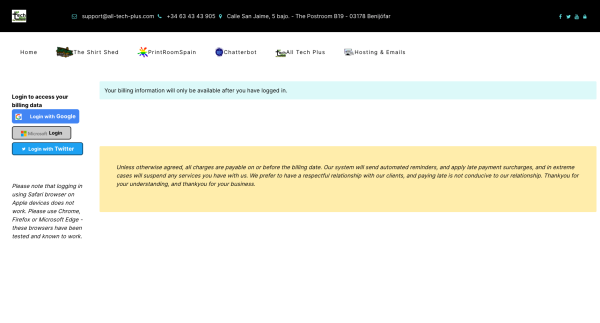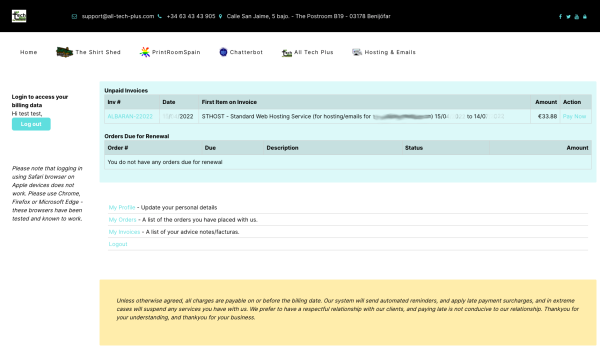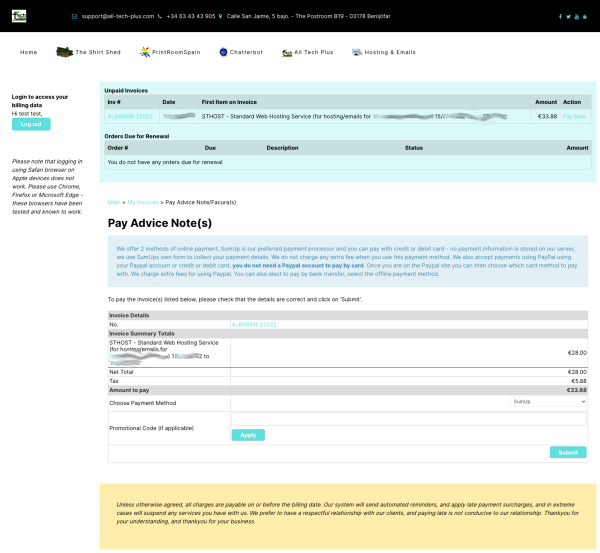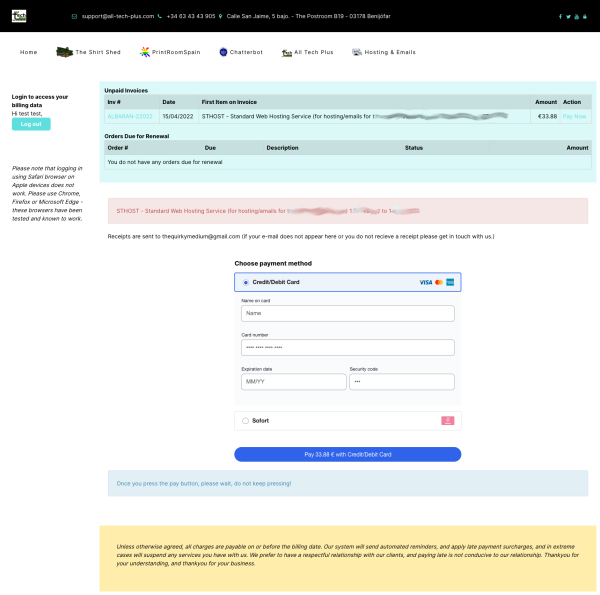This is an old revision of the document!
Table of Contents
Billing and Invoicing
Where you have a recurring service with All Tech Plus such as web hosting, e-mail, secure certificates, domain names, equipment lease or support plan you will be billed in advance of the due date. Usually about 10 days to 14 days in advance you will receive either the bill in your e-mail or a notification that a bill is available on the billing portal.
We understand from time to time that a bill can get 'lost' amongst other e-mail, and for this reason our billing system will automatically send reminders. Please do not ignore the reminders, as you risk not only a surcharge but potentially suspension of your service.
Our payment terms are for payment to be due on or before the due date. Accounts that remain unpaid after 35 days will have a late payment surcharge applied automatically by our billing system.
I didn't receive / I didn't see the bill
- If a notification fails to be sent our system notifies me, and I resend manually.
- If you didn't see the bill or think you have not received (but have received reminders) then it is most likely one of the following has happened:
- Perhaps you have overlooked the notification,
- forgotten about it,
- it is in your Spam / Junk folder (please be sure to add books@all-tech-plus.com to your address book)
- you or another member of staff have deleted by mistake
In any event, you can search your e-mails for 'books@' by logging into your webmail (or if you use an e-mail program use the search facility in that). The screenshot below shows the result of a search using webmail.
Accessing and paying outstanding bills using the billing portal
You can also login to the billing portal to view and pay outstanding bills (advice notes) there. You also have access to your previous facturas (paid bills), and details of recurring orders with us.
The web address for the billing portal is a secure website (uses https) and can be accessed with this link:
- if you type this address rather than copying, pasting or clicking, please be sure to use https and note that the address does not have www in front of it.
When you arrive at the billing portal website, if you scroll down toward the bottom of the page you will see a 'Login' button. Click that to login.
Currently, you can login using either a Microsoft account, Google account or Twitter account. You do not need to tell us/provide your password for these accounts. If you have never logged into the billing portal before, your bills and facturas will not be available to you - I have to manually associate your login with your billing account - open a support ticket (email to support@all-tech-plus.com) to do this.
Choose your login method
Once you're logged in any overdue bills will be shown with a Pay Now link. You can pay online using SumUp (credit/debit card) for free, or use Paypal (fee applies). If you pay using one of these methods, allow a day or so so we can amend your account so you get a correctly numbered factura. Facturas are only issued upon confirmation of payment and not before.
Click Pay Now to pay the bill
Choose Sumup or Paypal from the drop down list
(if you choose offline you will be shown bank details for bank transfer) Click submit to begin the payment process.
Fill in card details etc (Sumup)
(if you selected Paypal, you'll be redirected to the Paypal site to complete your transaction. You can use a Paypal account or debit or credit card. We charge a fee for paypal.)
When using SumUp, please take care to only press the button once, then wait, it takes a moment or two to process your payment.